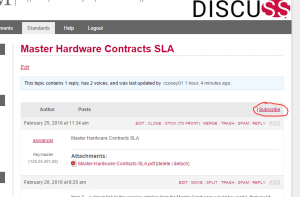Frequently Asked Questions
- How do I comment on topics on this site?
- How is data structured and organized on this site?
- Can I search for specific terms or documents?
- What appears in the Latest Topics feed (left side of screen)?
- What appears in the Latest Discussion feed (left side of screen)?
- Can I subscribe to receive email updates when someone responds to my comment or posts a new one?
How do I comment on topics on this site?
- You must Login (UNM netid) to submit feedback (or “Reply”) to a topic or comment

- Use the navigation bar to browse to an active discussion – clicking the respective links lists all of the active topics for comment in the category
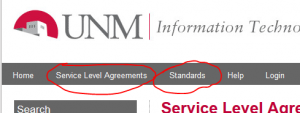
- Select a topic from the resulting list by clicking its title
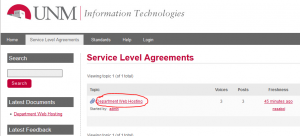
- Review the topic (if the topic surrounds and attached document, open the document by clicking the Attachment link) – use the Reply link (top right of each post or comment) OR scroll down to the Reply To area to submit your feedback and comments on the document
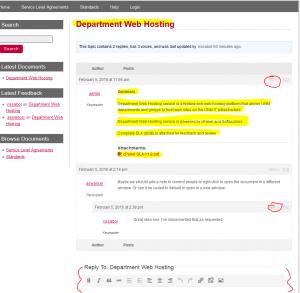
Tip: Consider reading and replying other’s comments as well
How is data structured and organized on this site?
Discuss.unm is setup in a “forum” style. The data hierarchy is as follows:
- Forum – the highest level grouping of drafts is the forum. A forum may contain many topics (see below). A new forum is created to hold each high level topic for discussion.
- Topic – within a respective Forum, one or more topics are added. Each Topic represents a unique subject, document, or item to discuss. In some cases, documents for review are attached to Topics as PDFs. When the discussion period for a topic is completed, Topics are closed to prevent further comments and replies.
- Comment (reply) – Comments or replies are associated with a specific Topic.
Can I search for specific terms or documents?
Yes – use the Search box on the left side of the screen (in the navigation panel)
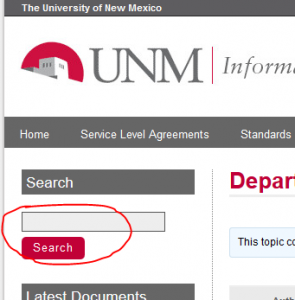
What appears in the Latest Topics feed (left side of screen)?
The Latest Topics section displays the 5 most recently posted topics posted for review/discussion.
What appears in the Latest Discussion feed (left side of screen)?
The Latest Discussion section displays the 5 most recently posted comments or replies (feedback) posted by participants on the Discuss site.
Can I subscribe to receive email updates when someone responds to my comment or posts a new one?
Yes – there are 2 ways to subscribe to a topic. When someone comments on a topic you subscribed to (or replies to one of your comments on that topic), you will receive an email notification that contains the reply.
Option 1
If you are replying to a topic, check the Notify me of follow-up replies via email box before clicking Submit.

Option 2
If you are not replying to a topic and just want to be kept in the loop, select the topic you want to follow, then click the Subscribe link near the top right corner of the topic.